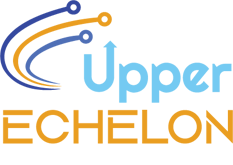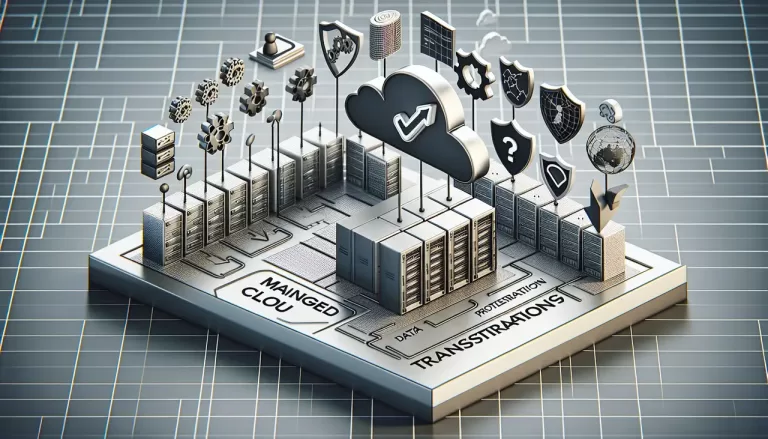Introduction to Microsoft 365 and its impact on teamwork
Microsoft 365, the heavyweight in the world of productivity suites, takes teamwork to a new level. Think of it as your collaborative Swiss Army knife—all the tools you need in one place. Email? Got it. Document editing? Sorted. Meetings? Just a click away. With apps like Word, Excel, and Teams bundled together, Microsoft 365 is a game-changer for how colleagues connect and crank out work. It’s not just about simplifying processes; it’s about spinning those cogs in your company’s engine more smoothly than ever. Whether you’re drafting proposals or crunching numbers, Microsoft 365 lets multiple hands stir the pot without the broth spilling over—meaning everyone can edit, share, and comment in real time. And as for impact, brace for a boost in productivity, fewer email avalanches, and meetings that actually end with decisions made. This is more than just software; it’s the grease that oils your team’s machine.
Real-time collaboration with Microsoft Teams
Microsoft Teams, part of the Microsoft 365 suite, brings team members together like they’re in the same room, even if they’re miles apart. You can work on documents, presentations, or spreadsheets simultaneously, seeing changes as they happen. This real-time collaboration encourages pooling of ideas and quick decision-making, optimizing team productivity. Say goodbye to endless back-and-forth emails; Teams centralizes conversations, files, and tasks, so everyone stays on the same page. Focus on progress, not process. With Microsoft Teams, meetings become more effective too, as members can share screens or work together on a document during the call. This tool ensures everyone contributes and has a say, fostering a strong, united team ready to conquer any project.
Streamlined communication through Outlook and Exchange
Microsoft 365 brings Outlook and Exchange to the frontline of communication, simplifying how teams interact. Outlook’s email service is user-friendly and integrates seamlessly with Exchange, the back-end infrastructure that enhances organization-wide messaging. What this means for you is no fussing over different platforms – everything is in one place. You can schedule meetings, share calendars, set reminders, and even check your colleague’s availability. This streamlined system reduces miscommunication and lost emails, ensuring everyone’s on the same page. With these tools, collaboration isn’t just a buzzword; it’s a reality in your everyday workflow.
Sharing and co-authoring documents with OneDrive and SharePoint
With OneDrive and SharePoint, Microsoft 365 takes document collaboration to the next level. Imagine you’ve got a big project and your team is scattered everywhere. No problem. You pop your files onto OneDrive or SharePoint and boom, your whole crew can dive in. They can edit, comment, and even chat right in the doc. Changes are saved in real time, so you don’t have to email different versions back and forth. Plus, you control who gets access. Keep your files private, share with selected teammates, or open them up to the whole company. It’s all about working smarter, not harder.
Harnessing the Power of the Cloud in Microsoft 365
Microsoft 365 brings the might of the cloud straight to your fingertips, simplifying how your team collaborates. When you use Microsoft 365, you’re accessing data and tools that live on the internet rather than just your device. This means you can reach your work from anywhere, at any time—it’s teamwork without boundaries, people! Think about the convenience of editing a document on the fly from your phone or starting work on your tablet and finishing on your laptop without skipping a beat. The cloud acts as your remote work hub, storing everything securely. And since Microsoft takes care of all the heavy lifting on their servers, you can bet on less downtime and more go-time.
Enhancing project management with Planner and To-Do
Microsoft 365 arms your team with powerful tools, namely Planner and To-Do, that make managing projects a breeze. Imagine coordinating tasks as easily as posting a tweet. Planner lets you create boards for each project, add tasks, assign them to team members, and follow the progress—all in real-time. It’s like a digital whiteboard but with superpowers. You can visualize your project timeline, see who is working on what, and shuffle tasks around as priorities shift. Meanwhile, To-Do acts as the personal assistant you’ve always wanted. It syncs with Planner, allowing team members to track individual tasks, deadlines, and daily checklists. Checking off tasks is satisfying, right? It keeps everyone on the same page, quite literally, by avoiding the confusion of who’s doing what. This dynamic duo keeps your team sharp, focused, and transparent in their workflows, which is key to successful collaboration. Say goodbye to missed deadlines and clashing schedules, and hello to seamless project management.
Customizable workspace with Microsoft 365 Apps and Add-ins
With Microsoft 365, you don’t just get a one-size-fits-all solution. Imagine tailoring your workspace like a suit that fits just right. The power lies in its Apps and Add-ins which let you customize your digital workspace to your team’s needs. You can pick tools for note-taking, like OneNote, or manage projects with Planner. Want to visualize data seamlessly? There’s Power BI for that. Need to keep your emails sorted? Try Outlook add-ins. This flexibility means your team can choose how they work best, making collaboration not just possible, but more efficient and enjoyable. Whether you’re on the move or at your desk, these tools are there to make sure your team stays on the same page, no matter where they are.
Data security and compliance in a collaborative environment
When you’re working together in Microsoft 365, staying secure isn’t something to be taken lightly. After all, you’re dealing with important stuff like company secrets and customer info. Microsoft knows this and has built some tough security features to keep data where it should be. They’ve got things like Advanced Threat Protection to stop nasty software in its tracks and Data Loss Prevention to make sure sensitive info doesn’t slip out accidentally. But that’s not all. You’ve got to stick to the rules, right? Compliance is key, and Microsoft 365 has you covered with in-built compliance solutions. This means you can find, sort, and keep important data safe, meeting legal and company policies without breaking a sweat. With Microsoft 365, your team can work together smoothly, knocking out projects while keeping the virtual locks tight and the rulebook checked.
Microsoft 365 integrations with third-party tools
Microsoft 365 knows you’ve got more on your digital toolbelt than just its apps. That’s why it plays nice with a bunch of third-party tools, and that’s a game-changer for team collaboration. Whether you’re a Trello user who loves organizing tasks with cards or you swear by Salesforce for customer relationship management, Microsoft 365’s got your back. You can integrate these tools straight into your workflow. This means less tab-switching, fewer ‘where’s-that-file’ moments, and more getting stuff done. We’re talking seamless connections with the likes of Slack, Zoom, and even social media platforms. What’s more, if you’re using apps like Asana or Monday.com, you can easily link them up with your Outlook calendar or to-do lists, keeping everyone in sync. And let’s not forget about the power move of adding powerful analytics tools into the mix, giving you insights that help polish your team’s performance to a shine. With these integrations, you’re building a solid bridge between Microsoft 365 and the other tools that keep your business humming.
Conclusion: How Microsoft 365 fosters a culture of collaboration
Microsoft 365 isn’t just another tool; it’s a game-changer for teamwork. With features that promote real-time co-editing, cloud-based flexibility, and a suite of apps that seamlessly connect, it breaks down barriers to collaboration. Whether it’s through the ever-reliable Outlook for communication, the dynamic duo of Word and Excel for document sharing, or the integration power of SharePoint, Microsoft 365 is designed to bring teams closer and drive productivity sky-high. It bridges time zones and distances, making working together from anywhere not just possible but effective. Adopting Microsoft 365 means nurturing a workspace where ideas merge, creativity flourishes, and collective goals are reached with greater ease.