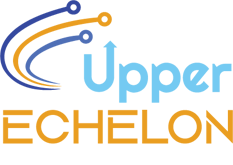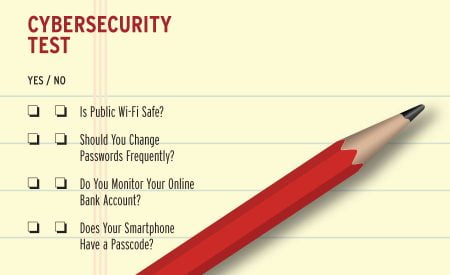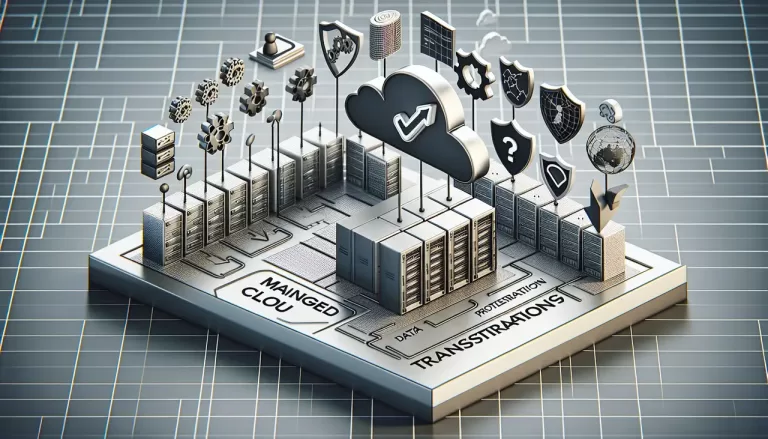Introduction to IT Management in Remote Work Environments
In today’s shifting work landscape, IT management has become the backbone of remote work environments. Essentially, IT management is about ensuring that all the technology tools and systems that a company uses operate smoothly and securely. This becomes significantly important when a team is spread out geographically, working from different corners of the globe.
When we talk about remote work, IT management isn’t just fixing computer problems. It’s about creating a digital workspace that’s as efficient and collaboration-friendly as the office was, or even more so. This includes setting up and managing communication platforms, ensuring employees have access to the necessary resources, and keeping data secure from cyber threats which are more prevalent than ever.
Moreover, IT management in remote work involves training team members to use technology effectively and to be aware of security practices. They also need to be quick to adapt, fixing issues that can arise when you least expect them and making sure downtime is minimal. This means the role of IT isn’t backstage anymore; it’s center stage, ensuring the show goes on without a hitch.
To sum it up, IT management is the glue that holds remote teams together, making sure everyone is connected, productive, and secure. Without it, the dream of effective remote work could quickly turn into a logistical nightmare.

Essential IT Tools for a Productive Remote Workplace
To make remote work not just possible, but productive, a solid lineup of IT tools is critical. Let’s dive straight into the essentials. First off, we’ve got communication tools. Imagine trying to work without being able to talk to your team. That’s where tools like Slack or Microsoft Teams come in, keeping everyone connected. Then there are project management tools such as Asana or Trello. These platforms help teams track their work and stay on top of deadlines, making sure nothing falls through the cracks. Cloud storage is another game-changer. With services like Google Drive or Dropbox, files can be accessed from anywhere, anytime, making sharing work a breeze. Don’t overlook VPN services either. They secure your internet connection, ensuring that your work and data stay safe from prying eyes, especially important when you’re tapping into public Wi-Fi. Last but not least, video conferencing tools like Zoom or Google Meet have become the backbone of remote communication, allowing face-to-face meetings without the need to be in the same room. These tools aren’t just nice to have; they’re essential for keeping the wheels turning in a remote workplace.
How IT Management Ensures Data Security for Remote Teams
IT management plays a key role in keeping the data of remote teams secure. In a world where work from anywhere has become the norm, ensuring the safety of sensitive information is crucial. Here’s how IT management nails it. First, they set up solid virtual private networks (VPNs). These VPNs create a secure connection over the internet, so it’s like you’re working directly within the office’s network, even if you’re in your pajamas at home. Second, they implement multi-factor authentication (MFA). This means you need more than just a password to get into your work systems. You might also need a code from your phone or a fingerprint. This extra step makes it a lot harder for someone to sneak into places they shouldn’t be. Third, regular training on cybersecurity is given to everyone. Knowing how to spot a phishing email or what a suspicious link might look like can save a lot of trouble. Knowledge is power, after all. By focusing on these areas, IT management ensures that even though the team might be spread out across cities or even continents, everyone’s work and the company’s data stay as safe as if everyone were at the office under one roof.
The Importance of Efficient Software and Hardware Management
For remote work to hit the ground running, having the right tools is non-negotiable. Think of software and hardware as the backbone of any remote setup. Without efficient management of these elements, the whole system could tumble like a house of cards. Let’s break it down. Software needs to be up-to-date and fully functional. This includes everything from your communication platforms to project management tools. If your software is lagging or buggy, say goodbye to productivity. It’s all about smooth operations and seamless collaboration, which only top-notch software can provide. On the flip side, hardware cannot be overlooked. Employees need reliable computers and fast internet, at the very least, to keep the work flowing. Ever tried working on a slow computer? Frustrating doesn’t cut it. IT management steps in to ensure that every team member has the right hardware in tip-top condition and access to troubleshoot support when things go haywire. Bottom line, efficient software and hardware management is the linchpin in a well-oiled remote work environment. Without it, you’re setting the stage for chaos.
IT Management Strategies for Enhancing Communication in Remote Teams
IT management plays a crucial role in ensuring that remote teams can communicate effectively. By picking the right tools and setting clear guidelines, IT helps everyone stay on the same page. First, IT selects communication platforms that fit the team’s needs, whether for instant messaging, video calls, or project management. Tools like Slack, Zoom, and Asana are popular choices. Next, IT sets up a central hub for information, so team members can access documents and resources anytime. This might be through cloud storage like Google Drive or Dropbox. It’s also key for IT to ensure all communication tools are secure to protect company data. Lastly, IT should provide training so that everyone knows how to use these tools effectively. Making sure the team is comfortable with technology prevents miscommunication and boosts productivity. Establishing clear rules about response times and the right channels for different types of communication helps too. When IT nails these strategies, remote teams can communicate as smoothly as if they were in the same room.
Overcoming Connectivity Challenges in Remote Work with IT Solutions
To make remote work effective, dealing with connectivity issues is key, and IT management plays a massive role in this. First off, ensuring workers have fast and stable internet is crucial. IT can step in by recommending or providing reliable internet service providers or investing in mobile hotspots for team members in areas with poor connection. Next, we’ve got VPNs. These are vital for secure access to company networks, especially for those handling sensitive information. IT needs to ensure these VPNs are not just available but also user-friendly. And let’s not forget about the collaboration tools. Programs that allow for easy communication, file sharing, and project management are the backbone of remote work. IT should not only provide these tools but also offer training to ensure everyone’s on the same page. So, overcoming connectivity challenges? It’s all about equipping your team with the right tools and ensuring they know how to use them. This approach keeps productivity high and frustration low, making remote work a win-win for everyone.
Training and Support: Empowering Remote Workers with IT Resources
In a world where working from home has become the norm for many, it’s crucial that employees have the right tools and knowledge to perform their jobs effectively. This is where training and support come into play, acting as the backbone for any robust remote work environment. IT management teams take the lead, ensuring that every remote worker knows how to use the technology at their disposal.
First off, employees need comprehensive training on various software and tools that facilitate remote work. Whether it’s a project management tool, communication software, or security protocols, understanding how to use these tools efficiently is key. This isn’t a one-time event. Ongoing training sessions are necessary to keep everyone up-to-date with the latest tech and practices.
Support is just as critical. IT departments must be ready to assist at a moment’s notice, solving any technical issues that might arise. This could mean setting up a 24/7 helpdesk or having IT specialists readily available for video calls to troubleshoot problems.
Empowering remote workers with IT resources is not just about avoiding downtime or frustrations. It’s about making sure that every team member, regardless of their location, feels supported and valued. When IT management nails training and support, the whole organization stands to benefit.
Monitoring and Managing IT Infrastructure Remotely
Keeping an IT system up and running smoothly is crucial, especially with more teams working remotely. It’s all about making sure the gears are oiled and the machine runs without a hitch. Think of IT infrastructure as the backbone of remote work—the stronger it is, the better everyone performs. Remote monitoring and management tools are the secret sauce here. They help IT pros keep an eye on network performance, manage software updates, and troubleshoot problems, all without being in the same room, or even the same zip code, as the hardware they’re taking care of.
Here’s the deal: When IT teams can monitor systems remotely, they catch small issues before they turn into big problems. It’s like having a health monitor for your entire IT setup. If something’s off, they know immediately. This proactive approach saves time and money, and keeps everyone’s workday running smoothly.
To make this happen, companies invest in remote monitoring and management (RMM) tools. These are your IT team’s eyes and ears. They provide real-time alerts, automate regular maintenance tasks, and even enable remote troubleshooting. So, if your video call starts glitching or your file access slows to a crawl, IT can jump into action right away, often fixing issues before you even notice them.
In essence, monitoring and managing IT infrastructure remotely means keeping the digital roads clear for business to proceed as usual. It’s an invisible but essential process that supports the whole remote work ecosystem, ensuring that distance and location are no barriers to getting the job done.
IT Management’s Role in Fostering a Collaborative Remote Culture
IT management isn’t just about fixing tech issues; it’s the backbone of creating a collaborative culture for remote workers. With more folks working from home than ever, IT teams are the heroes making sure everyone’s connected, no matter where they are. They set up the digital meet-up spots—think video calls and chat rooms—where ideas flow as easily as they do in an office watercooler session. IT pros also keep the gears oiled by ensuring the tools we use, like project management software and file-sharing apps, are up to snuff and easy for everyone to access. By doing these things, IT management turns scattered remote setups into a tight-knit team, ready to tackle anything together.
Conclusion: The Future of Remote Work with Proactive IT Management
The future of remote work shines bright, but it relies heavily on proactive IT management. As we move forward, businesses that adapt and invest in their IT infrastructure will stand strong. Effective IT management ensures not just the smooth operation of technology but also secures a company’s digital future. It’s about being one step ahead, anticipating needs, and solving problems before they happen. In short, to thrive in the remote work era, companies must prioritize robust IT management. This isn’t just an option; it’s a necessity for growth and sustainability in an increasingly digital world.