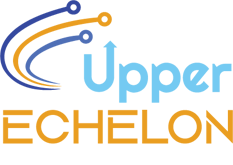Microsoft 365
Teams | Company Calendar | Email | Teams Voice | Share Point | OneDrive
Reimagine productivity & increase employee collaboration from anywhere.
Microsoft 365 is a set of applications that helps people and businesses stay connected and get things done.
Collaboration just got easier. Automation is integrated.
Everyone is familiar with Office 365 and its suite of products (including Excel, Word, PowerPoint, Outlook & Publisher), because they are pre-installed on every laptop and desktop. The product name change to Microsoft 365 (M365) has caused some confusion because it is the same, but different. Microsoft says the new name is more reflective of the product’s reach beyond the traditional office.
M365 includes all the desktop apps you are familiar with, but in a subscription format. Subscriptions allow you to specify the number of licenses your organization needs and quickly adjust as demand changes.
Have any Questions?
Call us Today!
Want confidence that your company will survive a disaster, schedule a FREE Cybersecurity Assessment.
Improve Employee Productivity
- Employees can edit the same files simultaneously.
- Save files in one location and link to them, rather than sending attachments.
- OneDrive stores files in the Cloud, allowing access from anywhere.
- Employees can teach their inbox to de-clutter itself and reduce spam.
- Excel recognizes changes and will automatically reformat data.
- Reduce time tracking down signatures; request electronic signatures through Outlook.
We Can Help.
- Ready to move to Microsoft 365?
- Are employees frustrated with technology changes? Ask us about training.
- Integration of new and existing tools.
- Our team of experts is available to answer your questions.
The Result.
- Increased employee productivity.
- Ability to work when, where, and how your employees want.
- A place for everything and everything in its place.
Schedule a call with a Microsoft 365 Expert.
Have any Questions?
Call us Today!
Want confidence that your company will survive a disaster, schedule a FREE Cybersecurity Assessment.